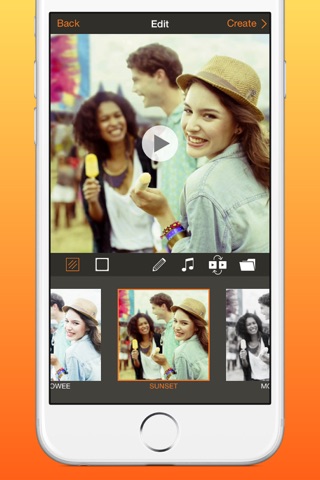Viddory - easy to decorate short movies for popular SNSs
Viddory is an iPhone mini video editor which helps you capture, annotate and personalize awesome micro videos within the super simple interface of one efficient app. Use Viddory on your iPhone to film, trim, annotate, embellish and share your story with the simple swipe of a finger. You can add special effects to your mini video and dress it up with filters, stickers, handwriting, drawings and music. When your masterpiece is finished, you can quickly send it out on Twitter, Facebook or other SNS like YouTube, Instagram and Vine.
Viddory provides many of the professional effects of video editing at your fingertips, allowing you to squeeze the most out of every frame of your composition. With Viddory you are a few taps away from producing professional quality short videos with your own signature touch. Viddory special effects and animations make it fun and easy to show your unique style before sending it out to friends.
Use Viddory for video blogging, sharing fashion tips, showing off your talent or just capturing moments with friends – Viddory is there to help you show your own personal style.
VIDDORY FEATURES
1. CAPTURE YOUR MINI VIDEO:
• Select the duration: 6 , 10, or 15-seconds
• Push and hold the button to film one or more scenes
• Add images from photo album
• There are no limits in the number of retakes
• Layout option in 3x3 format
• Special lenses
2. EMBELLISH YOUR STORY WITH SPECIAL EFFECTS:
• Add cool stickers (flowers, stars, shining graphics etc.)
• Apply special film filters for changing the mood (light, color, texture, contrast, eye effects etc.)
• Fun animations (stars, highlights, snow etc.)
• Handwriting and drawing for a personal touch (with slowed replay for ease of use)
• Drawing pens: normal, highlighters, calligraphy, feathering pen
• A handy eraser (in multiple sizes) to get it just right!
• Replay speed can be slowed down and set from x0.0 to 1.1 (11 speeds )
• Manga-style filters to transform your video into a Manga scene (negative, focus etc.)
• Text stamps
• Add music:
Original audio captured with the video turned on or off
Music from your device
Free samples provided by Viddory
Music clips downloaded from iTunes
3. Save and Share your masterpiece!
• Save to your Camera Roll
• Share on social networks (Twitter, Facebook, and LINE) directly from your iPhone
• Upload to YouTube, Vine or Instagram